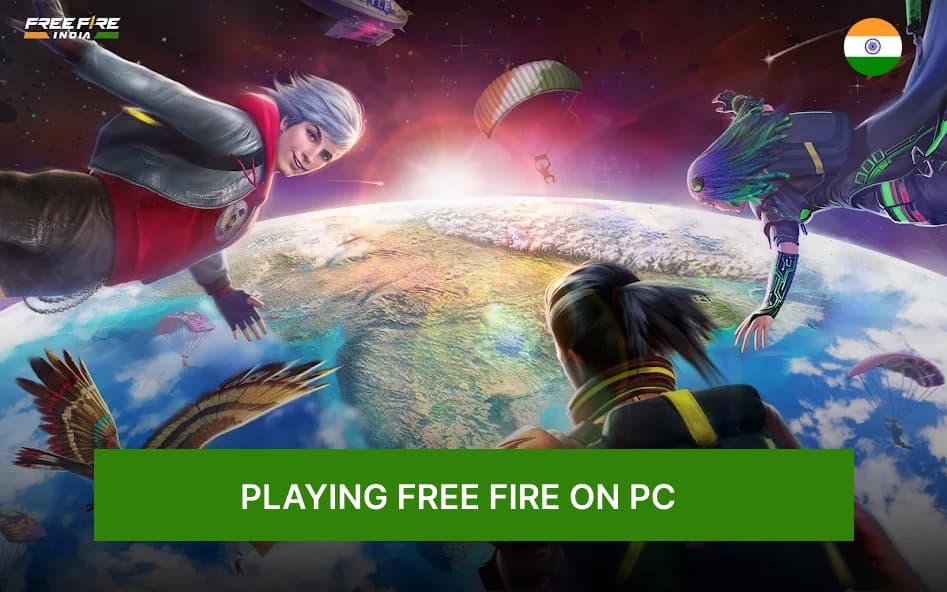If you’ve ever imagined playing Free Fire on your computer, using a mouse and keyboard while sitting comfortably in your chair, you can turn that dream into reality with BlueStacks.
Begin your gaming experience on a bigger screen and enjoy more precise controls by following these easy steps to start playing the game. Sounds intriguing. Keep reading to discover how to play Free Fire on PC, the differences compared to the mobile version, and more in this informative guide.
Unlock the awesome fun of playing Free Fire on your computer using Bluestacks!
You can easily enjoy playing Free Fire on your PC by using Bluestacks, a popular Android emulator designed for keyboard and mouse users. Emulators serve as dedicated software programs that enable you to play games like Free Fire on your computer, utilizing the controls of a mouse and keyboard. With emulators, you can enjoy the immersive gameplay experience of Free Fire directly on your PC.
Using Bluestacks offers several advantages, such as customized keyboard mappings, precise control sensitivity, a wider field of view on a monitor, and more. To start playing Free Fire on PC with Bluestacks, follow these steps:
- Begin by downloading and installing Bluestacks from the official website: https://www.bluestacks.com/download.html.
- After successfully installing Bluestacks, you can proceed to open the emulator and access the Google Play Store from within it. Once inside the emulator, simply search for “Free Fire” in the Google Play Store to find and download the game.
- Download and install the game through Bluestacks.
- After the installation, customize the controls according to your play style for the best gaming experience.
- Once everything is set up, you can finally dive into the game and have hours of fun playing Free Fire on your PC with Bluestacks.
An emulator is a smart choice to gain an edge in Free Fire. Customize and assign the keyboard controls to match your preferred playstyle for the optimal PC gaming experience.
Stay informed about the game’s updates and events to stay competitive and enjoy the Free Fire experience. Good luck, and have a blast!
Related Posts
When Will Free Fire India Launch? NEW Launch Date Postponed
Who is the Brand Ambassador of Free Fire in India
Exclusive Features on Free Fire PC Version?
Garena Free Fire PC offers a range of exclusive features that make it a worthwhile experience. Here is a list of these features:
- Complete Control: With a keyboard and mouse, you can control every action precisely, as each function is assigned to dedicated keys.
- Smart Controls: The Smart Controls feature simplifies the visual display by locking or releasing the cursor based on the task you want to perform, allowing for faster execution of actions.
- Higher Frame Rate: You can increase the frame rate from 25fps to an impressive 60fps, resulting in smoother and more fluid gameplay.
- Script Feature: Use the script feature to automate and execute a series of actions in one go, enabling faster gameplay on Free Fire PC.
- Quick 360-Degree Viewing: Easily and swiftly view angles in 360 degrees, providing a faster experience than the mobile version.
- Multi-Instance: Play multiple games simultaneously using the multi-instance feature, allowing you to enjoy an idle game while waiting for a match to start.
So, take a break, grab your laptop, and immerse yourself in Free Fire. With its intense action and high-energy gameplay, you’re bound to have an unforgettable gaming experience. All you need is your mouse, keyboard, and headset to make the most out of your gaming session. Sit back, relax, and enjoy the game!